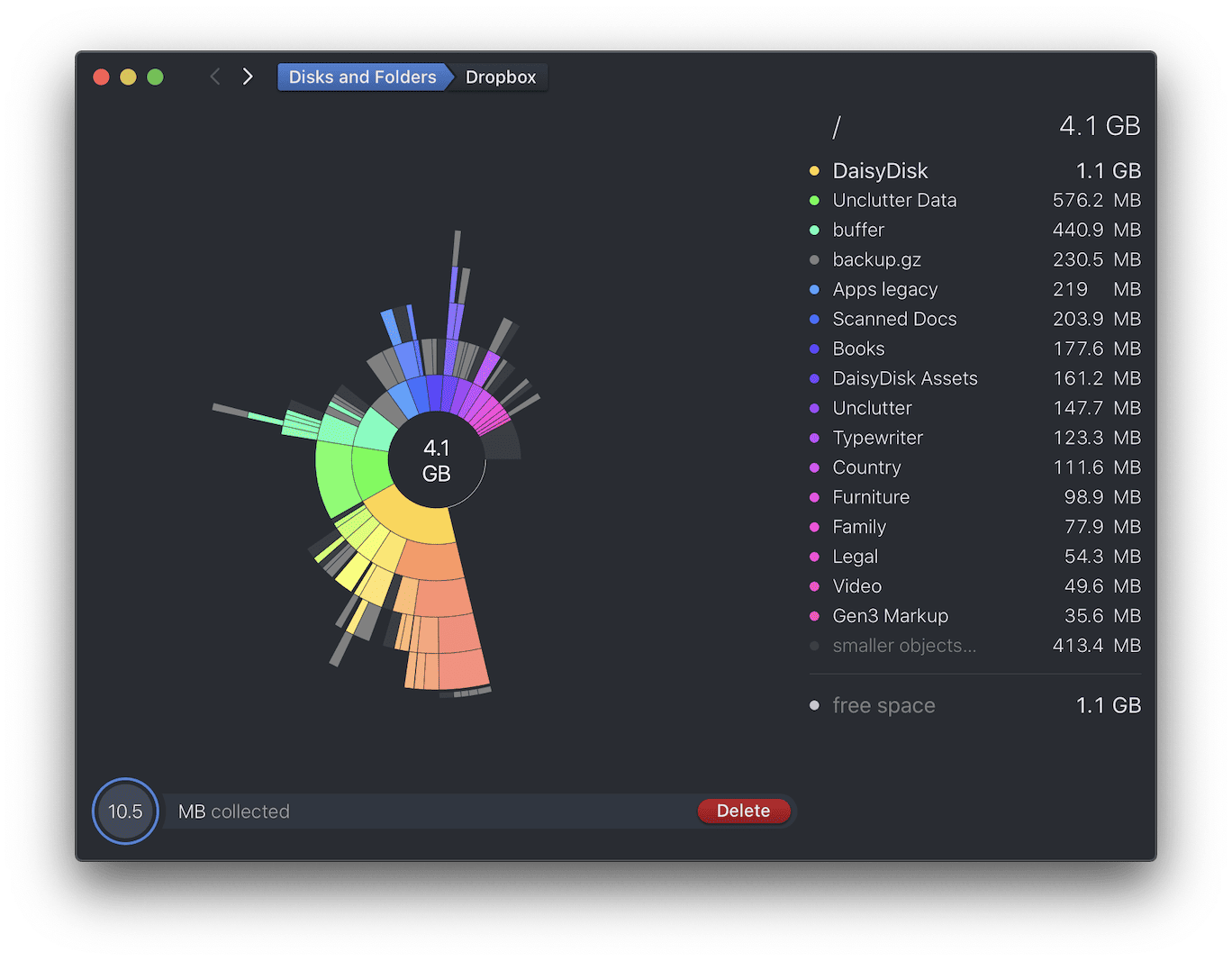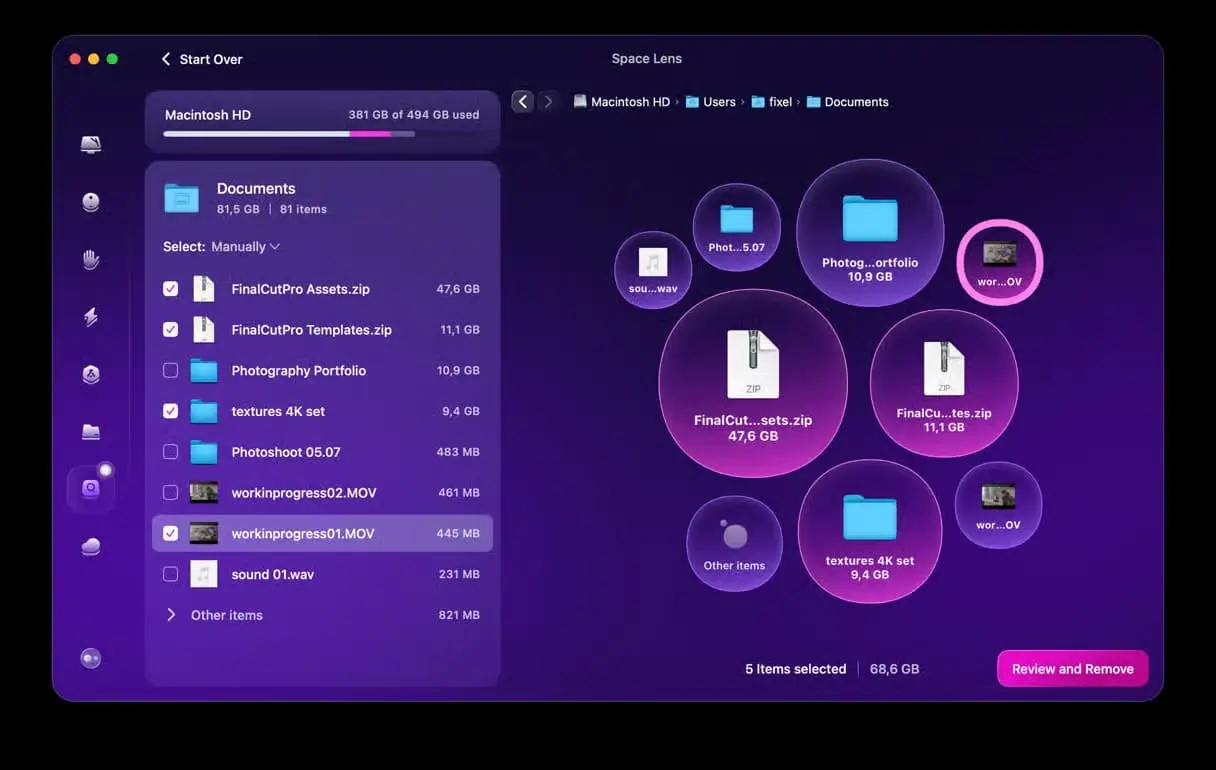Key Features of DaisyDisk
Fast and Safe Disk Scan Technology
DaisyDisk's scanning engine is optimized for speed, ensuring that even large drives are analyzed quickly. At the same time, it safeguards system files, making it a reliable disk cleanup software solution.
One-Click Cleanup of Large and Hidden Files
Users can remove unnecessary files with a single click. This function is ideal for those looking to free up mac disk space efficiently without technical expertise.
Support for External and Cloud Storage
DaisyDisk can scan external drives and cloud-mounted folders. From our practical experience, this feature is invaluable for managing backups and secondary storage devices.